
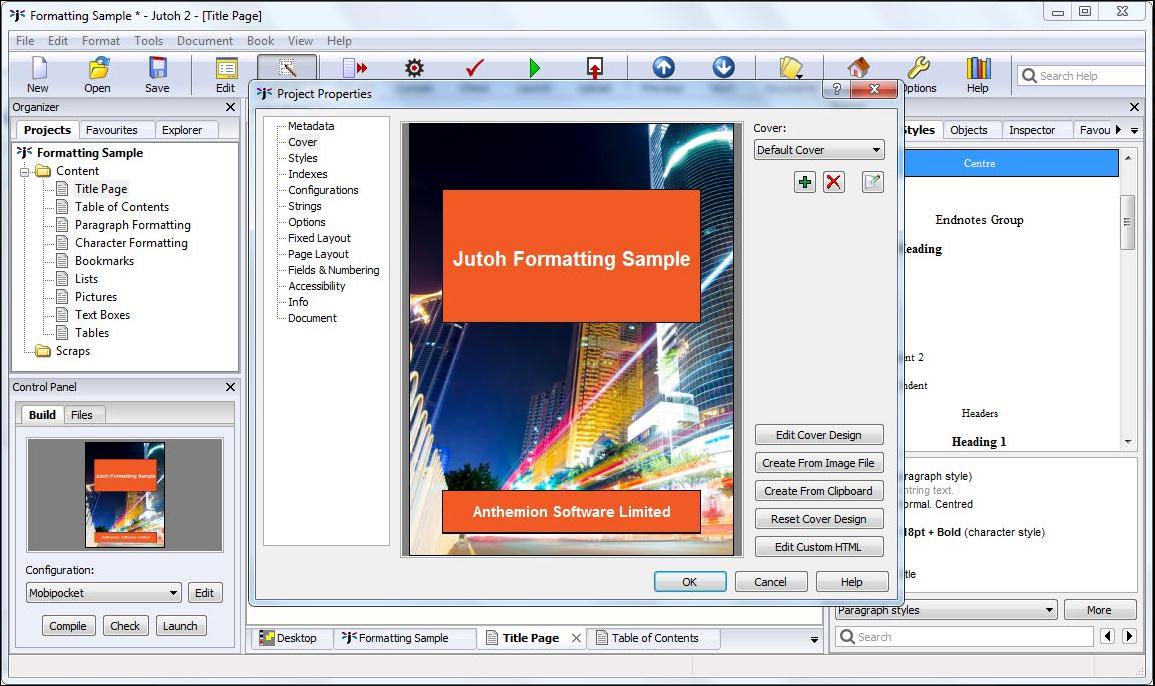

When pasting or converting from HTML, an empty break tag alone in a paragraph is interpreted as just an empty paragraph (helps when pasting from certain applications such as Evernote).Added the ability to specify multiple styles for formatting a TOC item at the same level, useful when you still want most of the items to be at the top level of the logical TOC but for them to be distinguished in the TOC page.Suppressed bogus warnings for the book filename, if specifying path characters such as '.' and '/'.Made it possible to have multiple print configurations with different paper sizes by specifying (custom) in the page style but leaving the paper size values empty.Added Discard empty paragraphs option to the New Project dialog advanced options, and made it work for plain text files. The configuration paper size will be used. This means that you can still specify a layout (e.g. Right only) in the page style without having to specify the paper size.ODT export now correctly writes any images within page style headers and footers.Corrected an ODT import problem with horizontal rule border properties.Corrected an ODT import problem where references contain a hex encoding for the pipe character instead of the pipe character itself, leading to unresolved links.Corrected ODT annotation output which formerly marked the remainder of the file in blue.Reduced the initial height of the Formatting Cleanup dialog, which was excessively large.Added the command Storyboard | Filter Rows to allow only selected rows to be viewed.Storyboard cards are now created after the focus card if no position was otherwise specified.Fixed a bug rendering bullets inside a box.
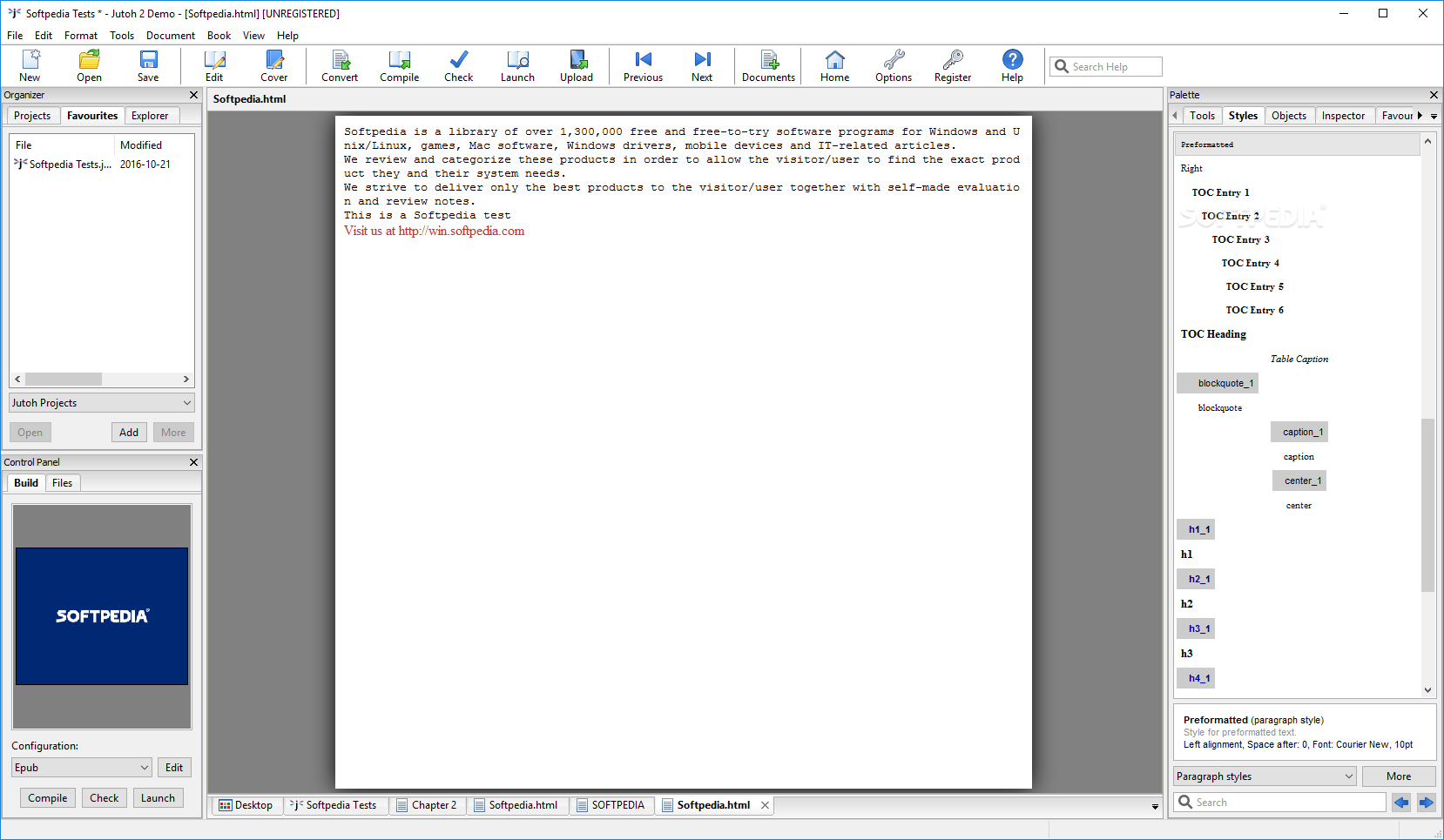
Fixed incorrect indentation when applying bullets to an indented paragraph.Fixed a bug outputting tables to ODT: the option to remove tables from boxes could cause a crash.Fixed a crash when processing a non-breaking hyphen field.Added Copy project to original location when saving / auto-saving to Preferences/Project, on by default.On Mac, when Jutoh runs it checks whether iCloud has been enabled for the Documents and Desktop folders, and if necessary asks the user whether it should change settings accordingly, to edit projects in a temporary location.Added the Formatting Cleanup option Remove all formatting.Fixed a Word import problem where the wrong images could be imported, due to there being two 'media' folders in the DOCX file.Fixed removal of URLs from footnotes and bibliography citations when Generate URLs is off.Added a new configuration option Bibliography formatting template so that different formatting templates can be used per configuration.Added new command Book | Check Spelling Automatically for spellcheck-as-you-type.Increased the maximum number of favourite projects to 100.Added Italian user interface translations, including Writing Recipes, Tech Tips and Wit and Wisdom, thanks to epic work by tfrtint.Added an image viewer for media documents that are images.Correcting spelling in automatic spellcheck mode now updates other open documents.Fixed wrong quotation mark being used when typing a double quotation mark after an opening single quotation mark.Improved sorting in the Organizer's Favourites tab.Fixed a crash in the Storyboard from pasting text as a new card.


 0 kommentar(er)
0 kommentar(er)
